thrive
Redefines what a hearing aid can do
Do more with the Thrive app
The Thrive app gives the user full control over their hearing aids using their smartphone. Like a TV remote, it lets people adjust volume, switch memories and manage other features that hearing aids couldn’t do until now.
The Thrive app is easy to set up, use and navigate, and gives wearers access to features to help them hear and live better:
- Healthable features like Engagement and Activity tracking.
- Assistive features like Find My Phone, Translate, Transcribe and Self Check, which lets you check your hearing aid performance without an office visit.
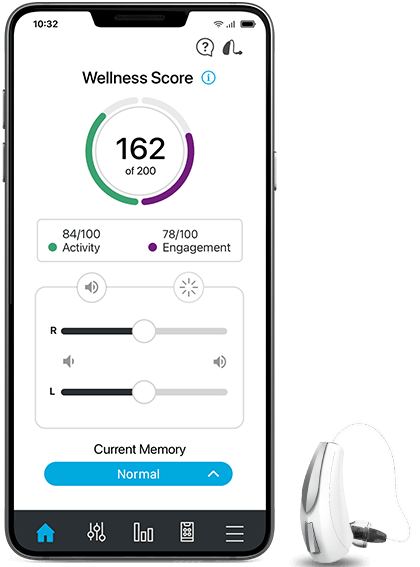
Frequently asked questions
Thrive works with a number of Apple® and Android™ devices. See complete list.
With a few simple steps you can find out if your phone is compatible with the Thrive app. Talk to your hearing professional or watch this video to learn about our easy-to-use QR code.
Follow the step-by-step directions in this how-to video or visit our FAQ page.
Yes, to be in compliance with the latest data and privacy policies, you must create an account to protect your data while using the Thrive app. See our Privacy Policy and Terms to learn more.
Learn about this important feature in this how-to video or visit our FAQ page.
The app translates 27 different languages. See complete list.
Follow the step-by-step directions in this how-to video or visit our FAQ page.
Native Apple iOS alerts are now available for use. They provide more consistency and a better user experience.

